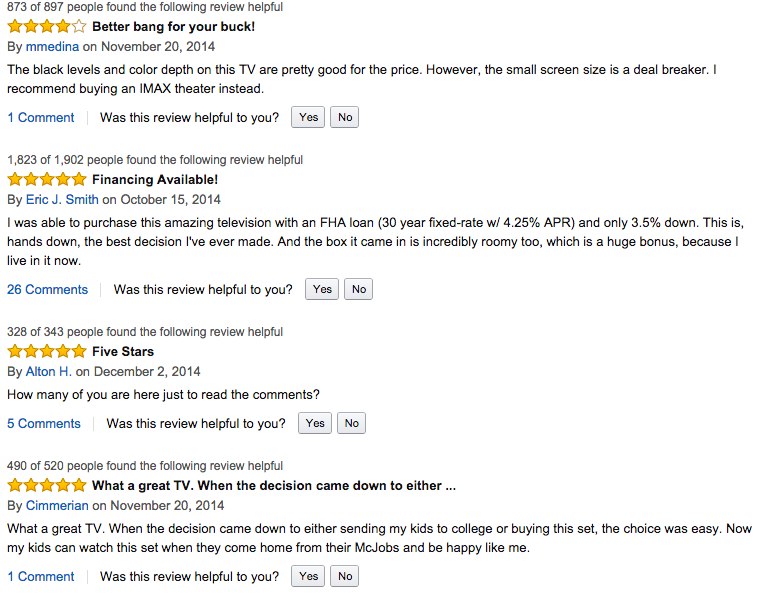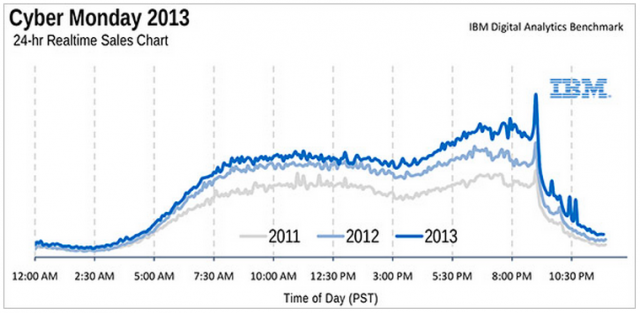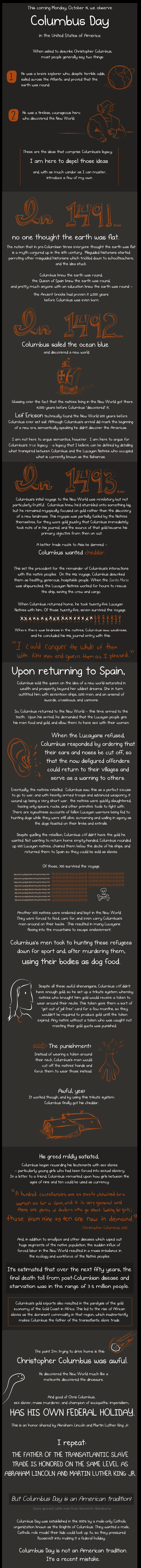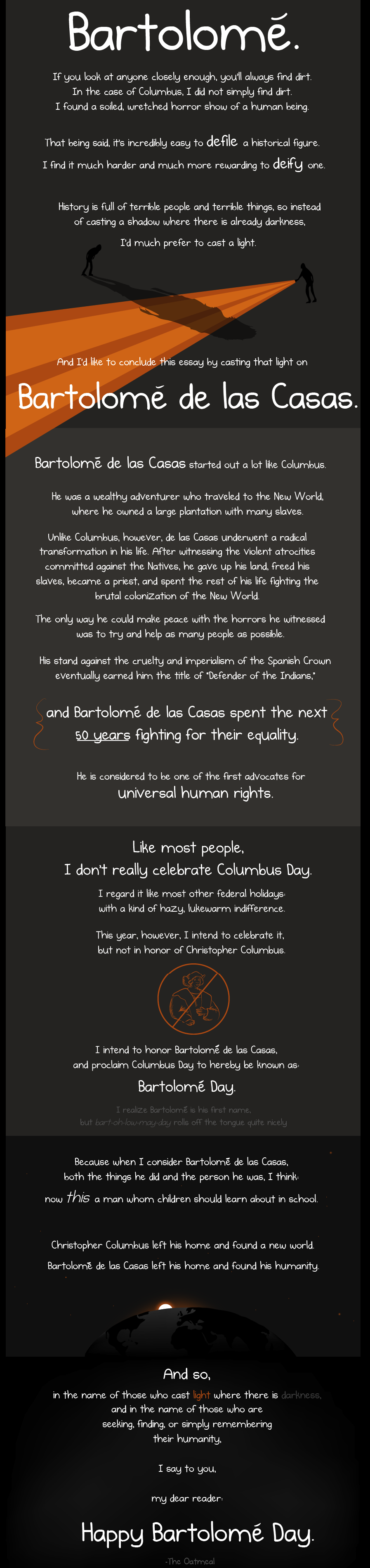How many of you read on your iPhone or iPad before going to bed?
- Check some news?
- Check your facebook?
- Check your email?
- Play some Angry Birds? Flappy Birds? Big Birds?
- Poke around your apps for no good reason and waste a good 30 minutes?
- Then feel tired the next day regretting it all?
Well guess what. It isn’t just the 30 minutes (or 2 hours) sleep you had lost. Additional New research suggest the problem is much more serious.
I say “suggest” because like any study there are always holes you can knit pick about or poke holes at, such as how many participants there were or whether some variable was considered. But take it for what it is, either way it is an interesting topic of discussion. Also keep in mind this is one of numerous studies that confirm the same findings. I for one feel more tired if I was reading something on the screen the previous day.
The Read Screen before Sleep Study
A study published in the journal “Proceeding of the National Academy of Sciences” seems to further support numerous studies on this subject that find reading on a screen before bed could be harmful.
“We found the body’s natural circadian rhythms were interrupted by the short-wavelength enriched light, otherwise known as blue light, from these electronic devices,” said Anne-Marie Chang, PhD
Previous studies have shown that looking at a screen (more specifically having blue light shining into your eyes) suppressed melatonin levels and messes up your alertness levels.
This study compared people who read on normal books versus people who read on a screen right before sleep. Study was for two weeks with 12 participants who read on an iPad or printed books for a couple hours before bed for several days straight.
Those who read iPads took longer to fall asleep and when they did had shorted REM sleep compared to those who read printed books. They also were more tired the next day even if they had a full eight hours of sleep.
So what is the moral of the story?
Since you probably can’t stop reading the last article or email before sleeping (I’m being realistic here), just resist if you have to wake up early or have an important engagement the next day. Big test? Don’t do it. Big date? Don’t do it. Eye exam? Don’t do it. Going hunting with your love ones? Don’t do it!
Or suffer the consequences… or not. Don’t do it!